How to Create a Gmail Account Step By Step
How to Create a Gmail Account
Follow theses steps to create a Gmail account:
1 Open To Google Account Creation Page.
Search create gmail account
- 2 Enter your first and last name.
- 3 Choose a username for your account.If you prefer to use an existing email address, choose the I prefer to use my current email address option located below the username field. Be aware that the username you choose will be the name that others see if you choose to use other Google services like YouTube or Google Docs.
- 4 Enter a password. Type the password again to confirm it is accurate.Choose a strong password to keep your account protected. It is recommended that you use alternate characters and a combination of uppercase and lowercase letters.
- Enter Your Mobile Number
- What is gmail
- gmail is developed by Google Any Files Send and Receiveds The basic service is free to use and more than sufficient for most people’s needs. But business people may need to upgrade to the paid Google Office which powers your website email and provides Google services for your domain. But that is outside the scope of this article. Today we are only focusing on the free service for regular mortals.
Gmail Apps.
- This one deserves an article of its very own as there is so much to go into. But to cut a long story short, Google is now allowing third-party developers to allow their apps to integrate with Gmail.
Offline Gmail
- Not every place in the world has the Internet. I know, it’s unbearable to think about, isn’t it? Whenever my phone says “No Internet Connection“, suddenly I have trouble breathing. As the saying goes, “Home Is Where The WiFi Automatically Connects”.

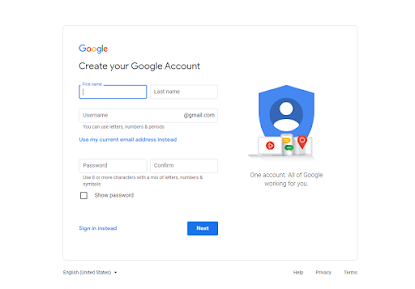










No comments: